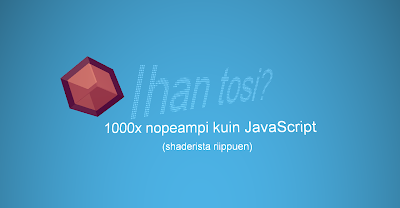You have things, some things. Call these one-things. There is also a no-thing, call it 0. When you add one-thing to 0, we call that 1. Add a one-thing to 1 and you get 2. Add one-thing to 2 and you get 3. In that way we build a small list of numbers: 0, 1, 2, 3, 4, 5, 6, 7, 8, 9.
When you add one-thing to 9, we don't have a number for that here. But let's call it a ten-thing and mark it on left of the one-things. We have 1 ten-thing and 0 one-things, written in short as 10. Then we can add a one-thing to the 0 one-things to get 11. When we add a one-thing to 19, we get two ten-things: 20. When we have ten ten-things, we call that a hundred-thing and write it as 100: one hundred-thing, zero ten-things, zero one-things.
In a similar fashion, we could have a shorter list of numbers, say, 0, 1, 2, 3, 4. Now when you add one-thing to 4, you get one five-thing and zero one-things, which we can write as 10
5. When we have five five-things, we call that a twenty-five-thing and write it as 100
5.
There are also negative things. When a negative thing is added to a positive thing, they both disappear. Adding one negative thing to one positive thing makes both disappear, leaving you with zero things. If you add 5 negative things to 8 positive things, the 5 negative things and 5 positive things disappear, leaving 3 positive things. Adding 2 negative things to 3 more negative things gets you 5 negative things. Adding 4 negative things to 2 positive things makes the 2 positive things and 2 negative things disappear, leaving 2 negative things.
When you add 5 negative one-things to 2 positive ten-things, you need to crack open one of the ten-things to get ten positive one-things. The 5 negative things and 5 positive one-things disappear, leaving you with 1 positive ten-thing and 5 positive one-things: 15.
To add 5 negative one-things to 1 positive hundred-thing, you first crack open the hundred-thing to get ten ten-things, then crack open one of the ten-things to get ten one-things. The 5 negative one-things and 5 positive one-things disappear, leaving you with 9 positive ten-things and 5 positive one-things: 95.
Adding a zero to a number results in the number itself. Adding 5 to 0 results in 5. Adding 0 to 5 results in 5.
Negating a number turns a positive number into a negative number and a negative number into a positive number. Positive 2 negated is negative 2. Negative 2 negated is positive 2. Adding a number to its negation is zero. Positive 2 added to negative 2 is zero.
We write positive numbers with a + in front of them and negative numbers with a - in front of them. Positive 2 is +2. Negative 2 is -2. We write addition with a + between the numbers. The + symbol is called plus. Negative 3 plus positive 2 is -3 + +2. We write negate as -(number). Positive 2 negated is -(+2). Negative 2 negated is -(-2).
Two numbers are equal if they are the same. Equality is written with a =. 2 equals 2 is written 2 = 2 and amounts to true. If the two numbers are not the same, the equality operation returns false. If both sides of the equality operation are identical, the equality operation returns true. 2 = 2 is true. 2 = 3 is false. 1 + 1 = 2 is undecided, rewriting it as 2 = 2 or 1 + 1 = 1 + 1 makes it true.
Subtraction is an operation where the first number is added to the negation of the second number. Subtraction is written with a - between the numbers. The - symbol is called minus. -3 minus +2 is written -3 - +2 and means -3 + -(+2).
Multiplication is an operation where each of the things in the first number is replaced by the second number. Multiplying +3 by -2 replaces each of the 3 things with a -2, giving you +(-2) + +(-2) + +(-2) = -6. Multiplying +15 by +3 requires splitting open the ten-things to replace each of the one-things inside them with a +3, giving you +15 +3-things, which amount to +45 when added together. Multiplying -2 by -5 replaces the two things with -5-things, giving you -(-5) + -(-5), which simplifies to +5 + +5 and amounts to +10. Multiplying +0 by -2 gives you zero -2-things, which amounts to zero. Multiplying -2 by +0 replaces the two things with +0, giving you -(+0) + -(+0) = -0 + -0 = -0.
Fractional things are parts of one-things, much like how one-things are parts of ten-things. Fractional things are defined by how many parts are needed to make up a one-thing. When you need two parts for one-thing, the fractional thing is called a half. When you need three parts, the fractional thing is one-third. With five parts needed, it's a one-fifth. Five one-fifths added together amount to one. Similarly three one-thirds amount to one. Fractional numbers are written as 1/parts. One-fifth is written +1/5. One-third is written as +1/3. Negative one-sixth is written -1/6.
Adding 1/6 to 1/6 results in 2/6. Adding 1/6 to 5/6 results in 6/6, which equals 1. Adding 1/6 to 1 is 1/6 + 6/6 = 7/6. Adding 1/5 to 4/5 results in 5/5, which also equals 1. Adding 1/5 to 1 is 1/5 + 5/5 = 6/5.
Multiplication is written with an x between the numbers. The x is called times. 3 times 5 is written 3 x 5 and means 3 multiplied by 5, amounting to 15.
Multiplying a number by one results in the number itself. 5 x 1 is 5. 1 x 5 is 5.
The inverse of a number multiplied with the number itself results in one. The inverse of a number is the fraction with number parts. Zero does not have an inverse. The inverse of +5 is +1/5. The inverse of -3 is -1/3.
Three times the inverse of three is 3 x 1/3 = 1/3 + 1/3 + 1/3 = 3/3 = 1.
Negative two times the inverse of negative two is -2 x 1/-2 = -(-1/2) + -(-1/2) = 1/2 + 1/2 = 2/2 = 1.
Division is an operation where you multiply the first number with the inverse of the second number. 3 divided by 5 is 3 x 1/5 and amounts to 3/5. 8 divided by 2 is 8 x 1/2 and amounts to 8/2, which adds up to 4.
Division is written with a / between the numbers. 5 divided by -3 is written 5 / -3 and means 5 x -1/3, and amounts to -5/3, or -1 + -2/3.
The allowed moves when manipulating an equation with additions are:
- Apply associativity rule to two additions: a + (b + c) = (a + b) + c
- Apply commutativity rule to an addition: a + b = b + a
- Add the same value to both sides of the equality: a = a <=> a + b = a + b
For an equation with multiplications, the above moves apply as well, but there is an additional move when dealing with a mix of additions and multiplications:
- Apply distributivity rule: a x (b + c) = a x b + a x c
These are the only allowed structural moves for manipulating equations of additions and multiplications.
Additions can use the following equalities for simplifying expressions: a + 0 = a and a + -a = 0. Multiplications can use a x 1 = a and a x 1/a = 1.
We can build more moves from the above, for example:
I'm playing fast and loose with the associativity in these,
a + b + c = (a + b) + c = a + (b + c),
I'm using whichever is the easiest at any given moment.
Also, multiplication binds tighter than addition:
a x b + c x d = (a x b) + (c x d)
x + b = c | a = a <=> a + b = a + b
x + b + -b = c + -b | a + -a = 0
x + 0 = c + -b | a + 0 = a
x = c + -b | a - b = a + -b
x = c - b
x + b = c <=> x = c - b
a x b = c | a = a <=> a x b = a x b
a x b x 1/b = c x 1/b | a x 1/a = 1 when a != 0
a x 1 = c x 1/b | a x 1 = a
a = c x 1/b | a / b = a x 1/b
a = c / b
a x b = c <=> a = c / b when a != 0
(a + b) x c = (a + b) x c | a x b = b x a
(a + b) x c = c x (a + b) | a x (b + c) = a x b + a x c
(a + b) x c = c x a + c x b | a x b = b x a
(a + b) x c = a x c + b x c
a x 1 = a x 1 | a x b = b x a
a x 1 = 1 x a
a x b = a x b | (a + b) x c = c x a + c x b
a x b = (a + -1) x b + (1 x b) | 1 x a = a
a x b = (a + -1) x b + b | a - b = a + -b
a x b = (a - 1) x b + b
-(a) = -(a) | a = b <=> a + b = a + b
a + -(a) = a + -(a) | a + -(a) = 0
a + -(a) = 0 | a = b <=> a + b = a + b
-a + a + -(a) = -a + 0 | a + -a = 0
0 + -(a) = -a + 0 | a + b = b + a and a + 0 = a
-(a) = -a
-1 x a = -1 x a | 0 + a = a
-1 x a = 0 + -1 x a | a - b = a + -b
-1 x a = 0 - 1 x a | 1 x a = a
-1 x a = 0 - a | a - b = a + -b
-1 x a = 0 + -a | 0 + a = a
-1 x a = -a
-1 x a = -a | -a = -(a)
-1 x a = -(a)
-a x b = -a x b | -1 x a = -a
-a x b = -1 x a x b | a x b = b x a
-a x b = a x -1 x b | -1 x a = -a
-a x b = a x -b
-a x b = -1 x a x b | -1 x a = -(a)
-a x b = -(a x b)
a x (b - c) = a x (b - c) | a - b = a + -b
a x (b - c) = a x (b + -c) | a x (b + c) = a x b + a x c
a x (b - c) = (a x b) + (a x -c) | a x b = b x a
a x (b - c) = (a x b) + (-c x a) | -a x b = -(a x b)
a x (b - c) = (a x b) + -(c x a) | a x b = b x a
a x (b - c) = (a x b) + -(a x c) | a - b = a + -b
a x (b - c) = (a x b) - (a x c)
a x 0 = a x 0 | 0 = -1 + 1
a x 0 = a x (-1 + 1) | a x (b + c) = a x b + a x c
a x 0 = a x -1 + a x 1 | a x 1 = a
a x 0 = a x -1 + a | -1 x a = -a and a x b = b x a
a x 0 = -a + a | -a + a = 0
a x 0 = 0
Now go forth and solve the problems of algebra!